
How to post photos in the forum
walkman.archive - 2013-09-06 15:11
Hi,
After reading a comment about how some users have problems to post photos, I decided to build a quick tutorial on how to do it.
First of all, do yourself a favour and leave old browsers right now. Internet Explorer 7, 8, etc...
Just download and install a modern one, like Google Chrome or Firefox. Don't go ahead until you really do this. Really.
Then prepare your photos. If you want some advice on how to take then, you can take a read on various articles in my website.
After you have them, it's a good idea to downsize them to about 1-2 Megapixels. The more you have, the more you will last to upload... and the more we have to wait to see them.
You can use free imaging software like Xnview or Picasa. If you are using Picasa, which I highly recommend, after installing it, be sure to add the folder that contains the photos:
then select the images you want to downsize (they appear here with a thin blue border):
Now prepare to Export them:
And select these options:
Clic Export and you are done:
Then, click on 'Upload attachments':
Then a window will appear. Clic on 'Upload files':
then, using the typical browsing window, select all the photos you like. You know, hold Ctrl key (Cmd in Mac) while you clic over the images to select more than one. Then, clic OK and you will start uploading them:
After a few moments, upload will end:
So clic 'finished' and you will see all them:
Now it's time to start writing. You can just write and post it. If you prefer to insert images between paragraphs, do write and when you want, press Intro once to place the cursor under:
and then clic here:
so this will appear:
Clic to select the size you want to be seen, and that's all:
deech - 2013-09-07 01:52
A very helpful post !
Cant go wrong as this is a step by step
guide on how to upload pictures in this forum.
We need to see collections now !!![]()
michiel - 2013-09-07 03:05
Wish I could do the same with my iPad. Now I make a pic on my iPhone, send it to my work pc by mail and post it from there, after getting it out of outlook, rename the file etc bleuuuhhhh... I can finally post. So only pics during working hours ![]()
ao - 2013-09-07 03:18
oooh, very nice indeed.
Featured
northerner - 2013-09-07 14:37
nickfish - 2013-09-07 15:52
I am very grateful for the above but it bothers me a bit that i was using chrome and small file sizes but still it was taking an hour or more to upload my pictures. I will try again though and make sure I was doing everything correctly.
so once again; thanks.
retro - 2013-09-07 18:58
Very helpful, thanks for putting in the time and effort. ![]()
northerner - 2013-09-08 00:13
walkman.archive - 2013-09-08 11:44
There's nothing rare on that. 2MB for photo is huge size for a simple photo for sharing here. It's probably 6-8 Megapixels but for posting here, 1 or 2 Mp is more than enough.
Don't make a mistake: more size is not equal to more quality. Exactly the same as "more watts is not more quality" when applied to a boombox or a home HIFI.
All my photos have this size: 800x600 pixels, and normally they don't weight more than 200KB.
So, you see, 2MB is ten times bigger than 200KB and that doesn't mean more quality.
So you may reduce the size to about 0,5-1 Megapixels (around 800-1200 pixels for long side) which would leave you photos of about 200-300 KB... more than enough.
walkman.archive - 2013-09-08 14:33
I updated the tutorial now with instructions on how to downsize the images to optimizing them for this forum (and many other uses in the Internet, like Facebook or emailing).
djrobin - 2013-12-07 23:58
this is so old school i so love the walkman
thanks for the info nice to remember
jt.techno - 2013-12-08 01:09
jt.techno - 2013-12-08 01:12
mrupscale1 - 2014-03-18 00:38
ok
325addict - 2015-01-11 09:10
A very helpful topic indeed... but I don't dare to do it, as all those resizing options... leave me with smaller pictures on my CF card?? I'm just not into these things deep enough to be sure not to destroy my pictures, so I'll stay clear of ALL these resizing options. My camera takes 3.2MP pictures, but... I could set it to 640X480 pixels. Then, there's the Picasa thing... for me, again, WAY too complicated. I downloaded it but.... no, not for me. On other forums (tapeheads for example) you can just insert a picture directly from your HDD or CF-card, which I can do, no problem. There, no Picasa or resizing is needed. Just put that CF-card in the reader, select a picture, press upload and that's it... simple! Just like on FaceBook. So, unfortunately, I cannot upload any pictures here.
andrewjohn1317 - 2015-04-14 04:49
A very helpful post ! and your guide step by step is amazing ![]()
maximuslt - 2016-08-10 09:09
Friends, tell me how to add video to the "Video Clips"? I uploaded a video in 2013, but lost the picture preview video. I deleted it, now I can not upnload a new, produces an error.
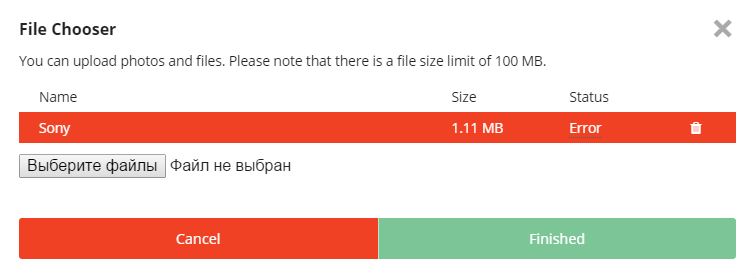
walkman.archive - 2016-08-10 10:05
First try with another browser or from another computer. If that fails, send the video to me so I can find out what's happening...