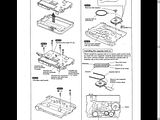I recently won a beautiful Panasonic RQ-SX40 on Ebay however, it has a slight problem. On playback , it plays side A perfectly and then reverses to side B. As it gets near the end of side B, it suddenly stops. When I remove the cassette, there's some tape that has spilled out. It only does this on side B. Do you think I need to replace both belts? This walkman looks absolutely new and unused. Even the rubber wheels have no wear at all! These walkmans seem to use a different transport drive system from Aiwa and Sony. They use 2 short belts instead of 1 long one. Also, if there is any drag whatsoever on the tape, it will also stop. Seems to be overly sensitive. Any advice will be greatly appreciated.
ello!
The SX40 uses the same transport as the SX20, SX75, SX35, SX25, SX85 and several other models. You are right about the two belt design. The reaosn this is happening is because the side B capstan is driven with the second longer belt but is actually moved by the gear that runs directly of the disc of the first capstan. So in short, the drag is higher on the B side than on the A side. It is a fully automated system with optical detectors in the reels and tension sensitivity and if the belts are loose, problems start with the B side first. So basically, you need a new set of belts.
These are very small belts and you will need the genuine Panasonic belts. No other belts worked for my units since they all developed the ame problem just after a few days of use.
Thank you very much. I suspected that the belts could possibly be the problem here. However, it is strange because this walkman is absolutely like new and looks to be rarely used if at all! Luckily, I found the 2 correct belts online. It looks to be an easy fix. I'll let you know after I get them and fix this unit. When looking at the pictures you have, which belt is the longer one? The 2 belts I ordered are RDV0038 and RDV0037. One was $.90 and the other $1.23.
Hi!
Well I really can't say. Just make sure you install the smaller one on the capstan that is closer to the motor.
It is not really that strange. Units that have not been used often have deformed belts so even though the belt is not stretched, it causes additional stress on the motor which is unable to control the roration correctly and you get flutter. It is always a good thing to run your walkmans and cassette decks every once in a while - once a month for 10 or 15 minutes should do it.
Also, before you install the new belts, make sure you clean the belt path as the belts you will remove might leave some residue. Clean everything with alcohol and check if there are no cotton strands stuck somewhere that might create problems afterwards. Also, you could use a little of oil for fine mechanics to oil up the gears as they will most certainly be powder dry. But be extremely careful not to oil the belt path as it will be very hard to clean it afterwards.
When you are ready to unsolder the PCB remember that the PCB is a thin plastic one and the soldering process should be done quickly because the PCB might deform due to high temperature. I recommend you take off the rechargeable battery cover as well so you don't damage the plastic.
There are 13 points that have to be desoldered before you can take off the PCB. There are several right above the motor, one where the battery contact connects to the PCB and 3 where the tape detetors are. Unscrew the screws first and then desolder the PCB. Be extra careful with the flat cable of the head - pull it out by holding it firmly and pulling very gently out of the socket. The cable has a connector on that end and it will be very easy to insert it back since it looks a lot like a computer cable socket, just smaller.
Very important - watch out for the center gear in the mechanism. When you take the cover off, you will see a spring that is fixed to either the chassis or the PCB. Most likely the chassis. Leave it there and do not take it off. Also, when you take the PCB off, do not apply any pressure to the center gear. It is extremely sensitive and it will break at the slightest pressure.
The procedure is rather simple but delicate so please be careful. Best of luck to you!
I do have one request though. If possible, take some pictures of the PCB and the mechanism inside the player so that I can confirm this model is essentially an SX20. Thanks!
Hi-Thanks for the info. I desoldered the 13 places and have the circuitboard off. The longer belt is extremely simple to replace however, I'm having trouble trying to replace the motor belt. There is not enough clearance for the belt to simply slip off the motor and even if I remove the 3 screws from the motor, I still can't remove it. Any suggestions?
¨The 3 screws on the motor hold the protective plastic on. The screw tht holds the motor is on the other side - inthe battery compartment under the sticker. However, you do not need to take off the motor. Just use a screwdriver and gently lift the top disc to make some room for the belt. Circling with a screwdriver around the disc should do it. But remember not to stretch the belt when you pull it on the motor shaft.
But hey, can I have the link where you got the belts?
Thanks again! I'll give this a try once I receive the belts. I know the Aiwa flat motors can be disasembled quite easily from the top but this one is different. The belts I ordered are from a company called Encompass Parts Distribution. Try
www.encompass.com Their prices are very cheap however they charge $7.95 to ship UPS! On their search area type in the 2 part numbers from my earlier post.
Here is another source for Panasonic belts and probably other ones too.
www.andrewselectronics.com They are in CA and are a big parts distributor there. They tend to be cheaper than Partstore. Incidentally, if you are looking for the specific 2 belts mentioned in one of my previous posts, simply type in these 2 part numbers-#RDV0037 and #RDV0038-2. They list 2 numbers for the longer belt-RDV0038 and RDV0038-2. I think the latter is the correct one. I'll let you know when I receive them.
Okay thanks! I wonder if these are the same belts I got... I got mine from the Panasonic service center for Eastern Europe. The belts I got are genuine Panasonic Made in Taiwan which are the same that Panasonic originally used in the late 1990s. Let me know how it goes!
Hey Tuna check your PM box.
Hi guys, pleased to meet you !
Well guess what..I'm also interested in the Panasonic belts above (RDV0037 & RDV0038)
I'm living in Greece so I prefer a dealer that can ship to Europe.
I need an other belt for my SONY WM-EX7 too. Any suggestions would be grate..!
Thanks in advance,
Fotis
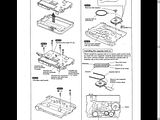
I see you have the same problem I had with my SX40. Yes, the belts are hard to find especially the 0037 which is not available as far as I know. What I did is to install the original short belt back on the motor and replaced the longer one with a new one. It works perfectly now. One suggestion-when installing the the short belt back on the motor, simply lift up the top disc with a small implement (preferably nonmetalic) and walk the belt around as Tuna suggests. It worked for me. It might take a few tries to get it exactly on the motor pulley. Also, it doesn't hurt to very carefully lub the main removable center gear (it's very thin). Just be careful not to get the belt greased. The longer belt can be bought here in the states cheaply from Andrews Electronics in LA but they charge an arm and a leg for shipping. The small belt is the same diameter as the top disc of the motor. Good luck!
Tanks for posting,
I found belts from our friend DocP. They works fine..
Hi,
does anyone have the belts size for this type of transport ? I think i'll have to order a couple of spare belts and would like to get the correct sizes.
Thanks